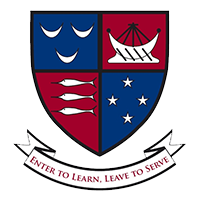SchoolTalk
A key focus for our school is building ‘learner agency’ where our students take greater ownership for their own learning. SchoolTalk enables this allowing each student and their teacher to track and manage their individual progress.
For parents and caregivers, SchoolTalk makes learning visible, and gives them a more holistic view of their child’s learning progress. Instead of waiting for a school report, they can now see in real time how their child is tracking. This app also provides the opportunity for parents to support their child in informed ways through a resource database that is linked to specific learning intentions from the curriculum.
For teachers, SchoolTalk has enabled them to think differently about how they group and design learning to meet all learners needs.
In summary, these are the key benefits of SchoolTalk:
- Enables agency for our learners, making learning visible.
- Real time reporting on progress and achievement for parents, students and teachers.
- Creates efficiency for teachers – gap analysis, learning design, differentiating and personalising learning.
- Creating a learning partnership with whanau, providing resources and personalised support.
How do I use SchoolTalk?
To use SchoolTalk you need to be sent an invite by your child’s teacher. You can then login with Google, Microsoft or create your own account.
If there are any of you that have not received an invitation or would like to add a second parent to an account please email your child’s teacher.
What parents can view
- Calendar
- Progressions – Goals Achieved & Next Steps
- Intentions and Resources for each Goal
I have some other questions
For questions contact your classroom teacher.
SchoolTalk Features
Main Screen

Calendar
You can view your child’s planned activities for the day and week. Further detail may be available be clicking on a block.

Progressions
You can view at what level your child is working at. Click on a block for more detail.

Resources
By clicking on a task name on the main screen you can see any resources that have been loaded.